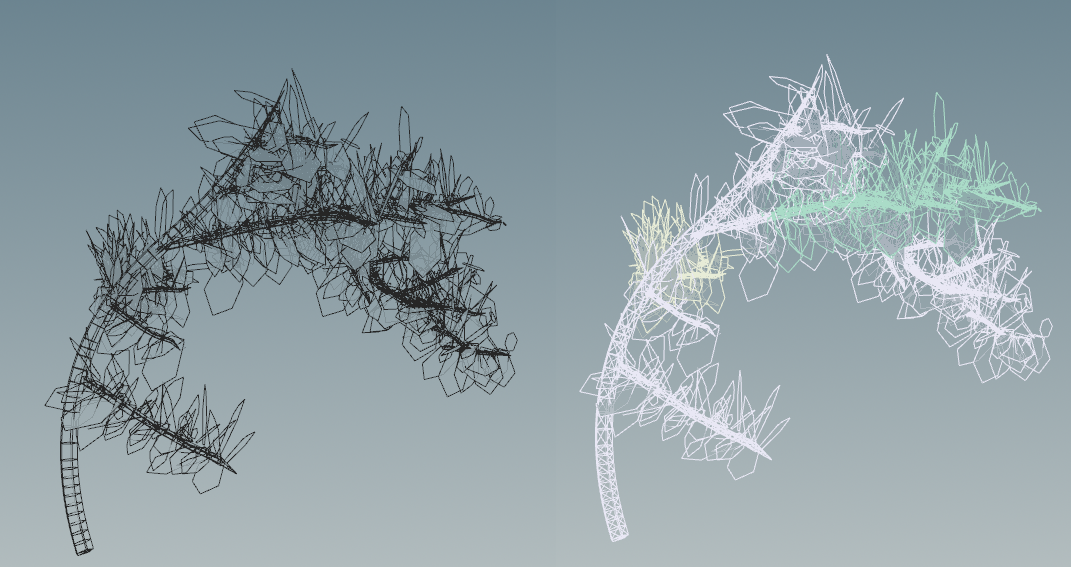Following is based on a true story but with construed example data and production details to not stir the feelings of my judicial overlords. This is a Houdini tutorial, topic being "Tree fracturing for games". The scenario is your job is making tools to make artistic people's life easier. One day you're given a mesh, it consists of a cluster of polygons hovering in space, no recollection of each other. And yet, you clearly see it holds a structure- the branches belongs to the trunk, the leafs belong to the branches. It's almost trivial. So why is it so hard to tell them to just clumpify? Is that a node? before and after There's piles of books about vectors and the compilable struct products and who am I to add to that? With time I've also come to believe process is an underrated so I thought I take a stab at capturing that. 1. Preparation Clean your desk. Throw all screens out but one. Feed your fish. Buy furniture from Bauhaus. Enter boredom. Name you...